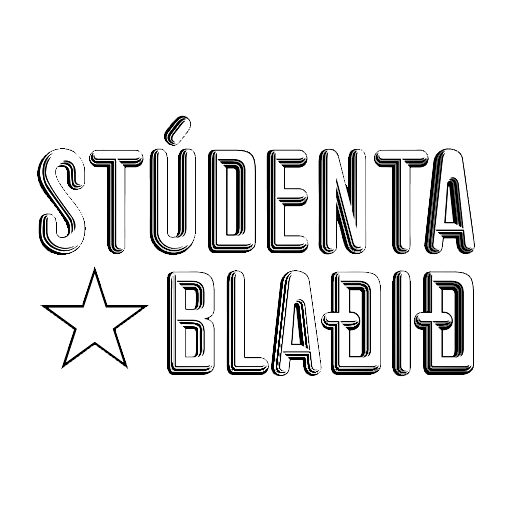Helpful Websites and Apps for Students
Translation: Brynjarr Þór Eyjólfsson
Even though studies may feel isolating when courses are online, reading facilities are closed, and there are few places for day-to-day chats about schoolwork with your classmates – you are not alone. I mean this literally, of course, as University of Iceland students number in the thousands, to say nothing of all the students attending other schools, but I also want to point out how technology can be your best friend during the coming weeks filled with project due dates and exams.
Writing and proofing Icelandic texts
skrambi.arnastofnun.is
Skrambi reads over texts in Icelandic and corrects them according to Icelandic grammar rules. Take note, however, that Skrambi is not good enough to correct based on the context and often misses errors if, for example, a word is in another conjugated form, etc.
malid.is
Which form of the word ár (oar) should we use to express the idea of “putting a lot of weight behind one’s words”: “að taka of djúpt í árina” or “árinni”? Málið presents all sorts of resources and information about Icelandic on a silver platter. It finds all the relevant information about the word you are looking for so that you needn’t trouble yourself checking a lot of different dictionaries or websites. Málið is also available as an app for Android phones and tablets.
snara.is
Every university student who is required to do a lot of reading and writing should invest in a subscription to Snara. It allows you to look through Icelandic, English, Danish, Polish, German, Spanish, French, Italian, and Greek dictionaries, and there are 13 reference works for Icelandic and 11 for English. In short, it is more thorough, reliable, useful, and scholarly than Google Translate. If you have no interest in paying for Snara, you can access it for free whenever you’re using the university’s wifi or connected to the network via VPN.
bin.arnastofnun.is
Not quite sure whether to use hönd or hendi in the singular nominative? Or is it perhaps possible to say both? BÍN (Beyingarlýsing íslensks nútímamáls) will come to the rescue for every declension dilemma that you find yourself in, solving tableside disputes and allowing you to see whether contestants on the Icelandic language challenge show Kappsmál are clueless even before Bragi Valdimar tells you so.
timarit.is
If you are not quite sure which variation of a word is “more correct” to use and have googled your wits out but cannot, for the life of you, come to a conclusion, then timarit.is is a good website to have available. The rule of thumb is that the older variation of a word is the more correct one. Timarit.is is also great if you are curious about the age of a neologism or just enjoy nerding around the internet.
Citing references
MyBib
MyBib is a Chrome extension that you can download through the Google gallery. MyBib can help you record online references according to the system of your choice by clicking on the little icon for the extension in the top-right corner of the page. You can group together all online references for a specific essay or project into folders, copy the file in its entirety, and paste them into your document. Proceed with caution, though; MyBib is not 100% reliable, especially with Icelandic conventions, but it provides a great framework and expedites the process.
skrif.hi.is/ritver/
If you trust no one better than yourself to cite your sources or need a little support while proofing your MyBib bibliography, then the website of the University of Iceland’s Writing Centre is a reliable friend. There you can find rules for referencing according to the standards used at the university as well as clear and understandable examples of how to format references in whatever system you need. Nothing would save you more time in your studies than being able to create a good bibliography and know the rules. Learn this page by heart!
Study techniques
Khan Academy
Khan offers exercises, instructional videos, and a home page that you can tailor according to your own needs and speed in a course. Khan offers a lot of subjects in fields such as engineering, the natural sciences, and social sciences. This is a brilliant page that helps you deepen your understanding of a subject and also gives a general overview of it.
YouTube
If Hank Green got you through the natural sciences in upper school, then you are most likely not alone. YouTube is an unbelievable and inexhaustible source for a little extra help in your courses, be it a Marxist literary analysis of The Lion King or that one math class you didn’t know you would have to take to become a political scientist. Study techniques are very individualised, and for those who have difficulty absorbing a lot of text and learn better visually, YouTube is an absolute salvation, especially in these times of distance learning.
Quizlet
Quizlet needs no introduction for our sociology and language fellows from upper school, but there’s a common misconception that Quizlet is only useful for rote learning and language courses. In fact, you can use Quizlet for any sort of course material, though it might require some degree of foresight. Thinking about how to break the material down into flash cards can give visual learners a deeper and better understanding of the subject matter while reading academic texts.
School organization
Notion
Notion
Notion is an organisation programme for phones and computers that allows you to have an overview of projects and courses wherever you are. With Notion, you can keep notes, reading lists, to-do lists, and a weekly planner all in one place, making it perfect for those who always lose their planners three weeks into the term and just go with the flow after that.
Momentum
Momentum is a Chrome extension that opens a clean, minimalistic start page each time you open a new window or tab in Chrome. You can tailor the start page a little bit according to your preferences with the free version, and it’s fully customisable with the paid version. On my own start page, I have a clock and the day’s to-do list, but you can also add inspiring quotes or mantras.
Canvas
Canvas hardly needs an introduction - it’s the university’s new learning management system. Canvas also has an app for phones, Canvas Student, which makes it easier for students to follow their progress in classes in an accessible way wherever they are. The app also sends notifications when new projects come in, grades are entered, and lectures are uploaded.
For concentration (or lack thereof)
Forest
The Forest app is available for phones and as a Chrome extension. You can plant trees for a certain period of time, and in order to make sure that the tree doesn’t die, you cannot go on your phone or visit certain pages during that period. With time, you grow your own forest that you can share with your friends.
WrittenKitten
Finally, there’s the webpage WrittenKitten.co, where you receive a cute cat picture as a prize for every 100 words you write. You can also adjust the word count. This is a perfect boost for you to get on with writing that neglected next chapter in your essay or a fun article for the Student Paper.